Using Social Media to Grow Your Small Business

Social media has become an integral part of our lives, and it has also revolutionized the way businesses operate. With platforms like Facebook, Twitter, and Instagram, small businesses now have the opportunity to reach a wider audience and grow their brand like never before. 1. Define Your Goals Before you dive into the world of … Read more
Unlocking Online Success: The Crucial Role of SEO Understanding

Learn what SEO is and why it is important for online success. Discover the key elements of an effective SEO strategy and how it can help improve your website’s visibility and drive targeted traffic
How can you optimize your images and code to optimize your web projects?
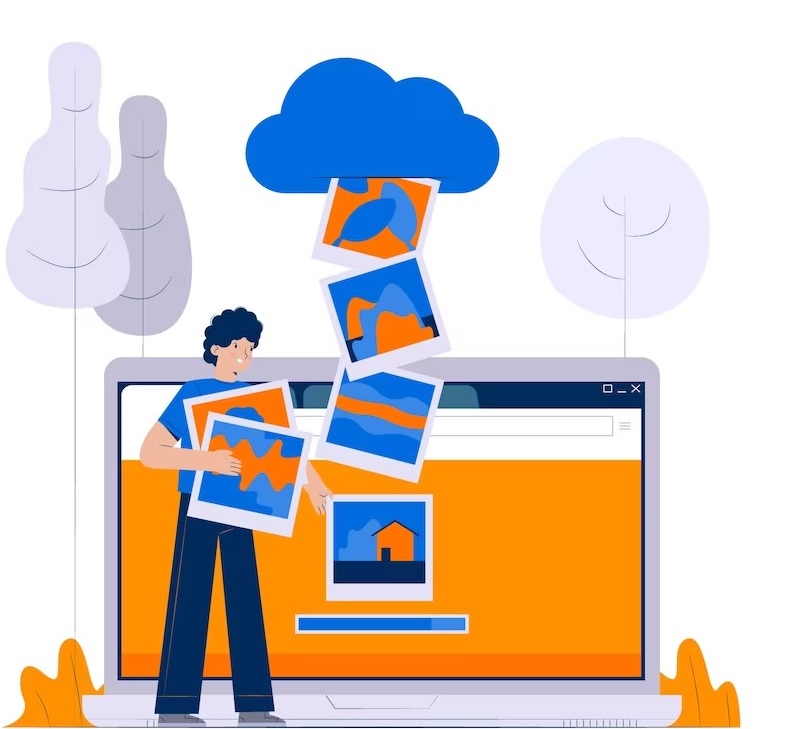
Optimizing images and code is crucial for improving the performance and loading speed of web projects. Here are some techniques you can use to optimize your images and code: Remember, it’s important to strike a balance between optimization and maintaining good quality and functionality. Regular testing and monitoring using tools like Google PageSpeed Insights, GTmetrix, … Read more
Why i need SSl certificate

An SSL certificate is necessary for securing your website, building trust with your users, and improving your search engine rankings.