Figma to WordPress Transferring a Website Design

Learn how to transfer a website designed in Figma to WordPress. Follow our step-by-step guide to seamlessly move your design from Figma to WordPress and start building your website.
Using Social Media to Grow Your Small Business

Social media has become an integral part of our lives, and it has also revolutionized the way businesses operate. With platforms like Facebook, Twitter, and Instagram, small businesses now have the opportunity to reach a wider audience and grow their brand like never before. 1. Define Your Goals Before you dive into the world of … Read more
Boost Your Website Traffic with Effective SEO Techniques

Learn about effective SEO techniques that can help you boost your website traffic. Discover the importance of keyword research, on-page optimization, high-quality content, link building, and mobile optimization in improving your website’s visibility on search engines.
Unlocking Online Success: The Crucial Role of SEO Understanding

Learn what SEO is and why it is important for online success. Discover the key elements of an effective SEO strategy and how it can help improve your website’s visibility and drive targeted traffic
How does the company incorporate virtual and augmented reality in the content?

Incorporating virtual and augmented reality (VR and AR) into content can significantly enhance user engagement and provide unique and immersive experiences. Companies can leverage these technologies in various ways, depending on their goals and the type of content they offer. Here’s how a company can incorporate VR and AR into their content: To successfully incorporate … Read more
Design an intuitive and easy-to-navigate site structure
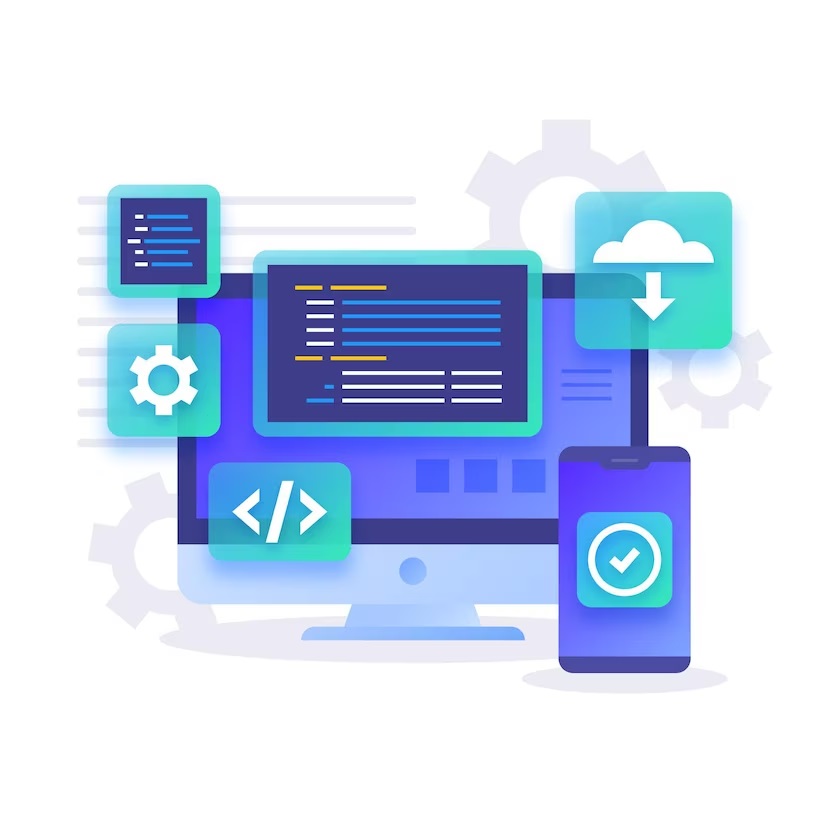
Creating a user-friendly navigation system is crucial for enhancing user engagement and emotional experience on your website. A well-organized and intuitive site structure helps users find what they’re looking for easily, leading to a more positive and satisfying interaction. Here’s how to design user-friendly navigation: By focusing on creating an intuitive and user-friendly navigation system, … Read more
How to use color and typography for emotion and engagement in responsive web development

Using color and typography effectively in responsive web development can significantly influence the emotions and engagement of your website’s visitors. Here’s how you can use these design elements to create a more emotionally engaging and responsive website: Remember that the specific emotions and engagement you aim to evoke may vary depending on your website’s purpose … Read more
Why emotion and engagement matter in web development

Emotion and engagement are critical factors in web design and user experience because they have a profound impact on how users interact with your website and, ultimately, the success of your online presence. Here are some reasons why emotion and engagement matter:
How can you optimize your images and code to optimize your web projects?
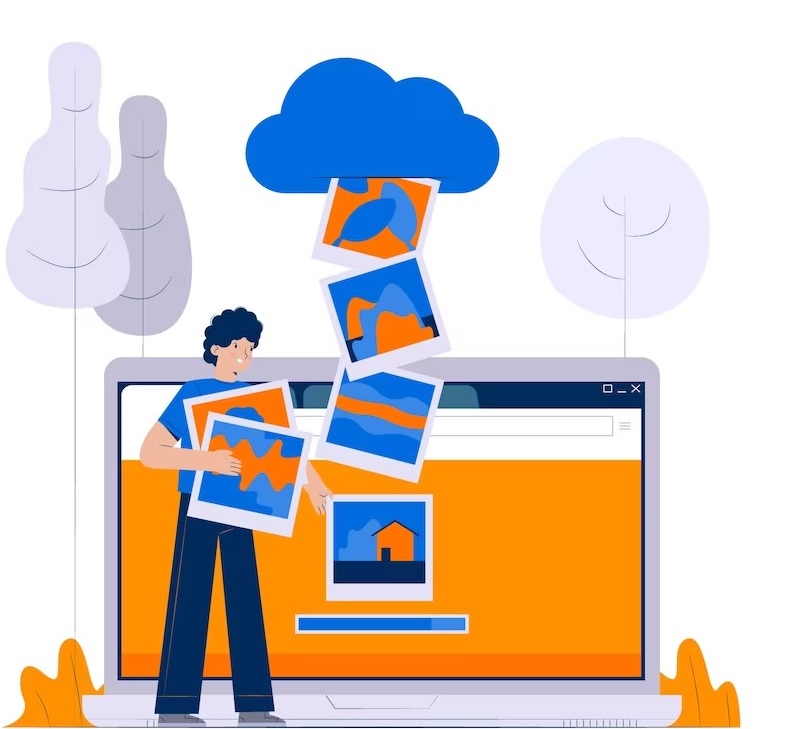
Optimizing images and code is crucial for improving the performance and loading speed of web projects. Here are some techniques you can use to optimize your images and code: Remember, it’s important to strike a balance between optimization and maintaining good quality and functionality. Regular testing and monitoring using tools like Google PageSpeed Insights, GTmetrix, … Read more
Why i need SSl certificate

An SSL certificate is necessary for securing your website, building trust with your users, and improving your search engine rankings.